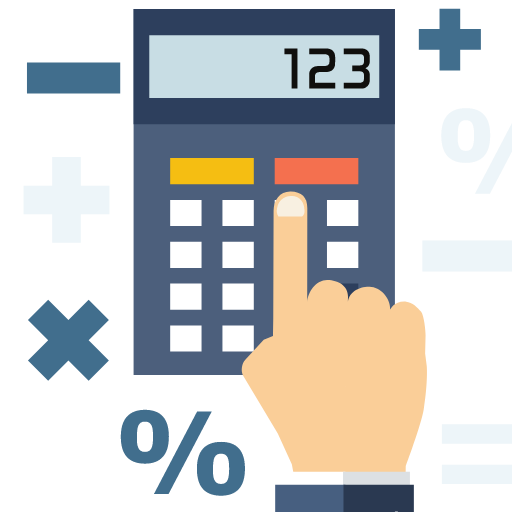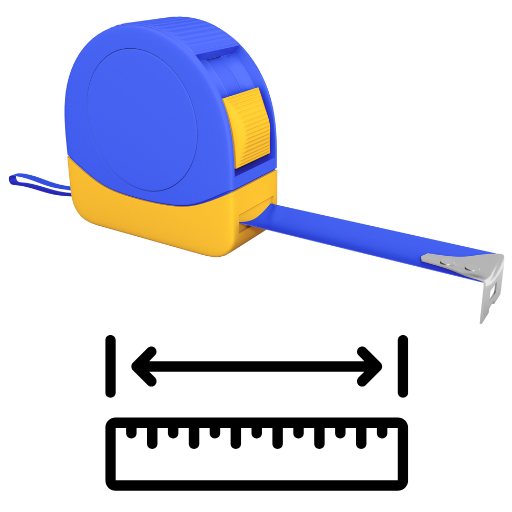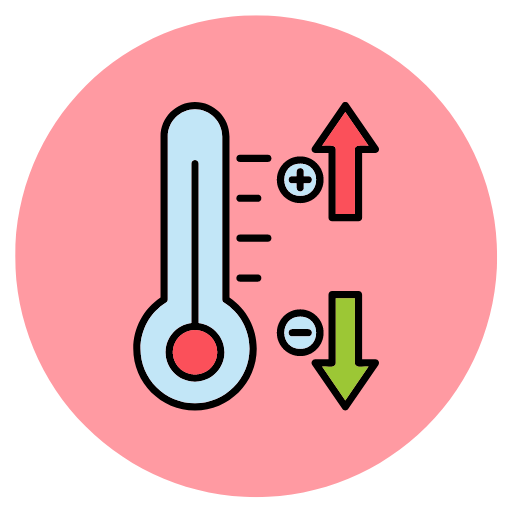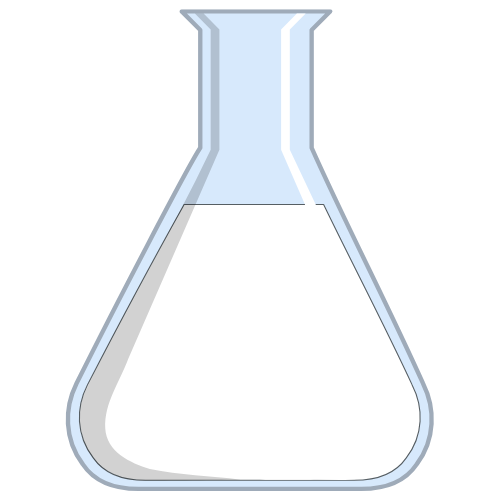About Prepend and Append Text Modification
In today's fast-paced digital environment, text manipulation tools have become essential for many tasks, whether it's preparing data for reports, formatting documents, or simply adjusting text for various applications. One of the common text modification tasks involves adding specific characters or words before or after each line of a text block, commonly known as "appending" and "prepending."
To streamline this process, a dedicated Append and Prepend Text Application can make the task much simpler, providing users with an efficient and easy-to-use tool for text adjustments. This type of application allows users to add custom strings at the beginning (prepend) or end (append) of every line in a given text. It can be particularly useful for writers, programmers, content creators, and data managers who frequently deal with repetitive tasks.
Key Features of the Append and Prepend Application
1. User Input Customisation
The primary function of the Append and Prepend application is to provide the user with full control over the text they input. Users can simply paste or type their text into a text area, and the application will allow them to specify the strings they want to add before or after each line. This flexibility makes it an excellent tool for a wide range of use cases, such as:
- Adding identifiers or numbering to the beginning of each line
- Formatting lists or sections of code
- Preparing text for specific programming or data management tasks
2. Real-Time Conversion
With just a click of a button, the application converts the user's text based on the prepend and append inputs. It ensures that each line of the original text is adjusted with the chosen additions in real-time, providing immediate feedback. This makes it quick and efficient for anyone looking to manipulate multiple lines of text without manually editing each one.
3. Copy to Clipboard Functionality
One of the standout features of the application is the ability to copy the converted text to the clipboard with a single button. This feature eliminates the need to manually select and copy the text, allowing users to effortlessly transfer their modified text into other applications or documents. It's a practical time-saver for those working with large amounts of data or text on a regular basis.
Applications in Various Industries
The versatility of the Append and Prepend application makes it useful across multiple industries. Here are a few examples:
-
Content Management: Writers and editors can easily format lists, footnotes, or numbered sections in a consistent manner, saving time on manual editing.
-
Programming: For developers, this tool can help in preparing code, adding comments, or adjusting data files by adding necessary prefixes or suffixes to each line.
-
Data Management: Professionals working with spreadsheets or databases can use the tool to structure or label rows and columns, ensuring consistent formatting.
A Time-Saving Solution for All
Whether you're a professional who deals with structured data daily, a writer formatting large texts, or a programmer modifying code, this Append and Prepend Text Application offers a straightforward yet powerful solution for streamlining your workflow. With its intuitive interface, real-time text conversion, and clipboard functionality, the tool enhances productivity and reduces repetitive manual tasks.
Overall, this application is an invaluable asset for anyone who needs to modify text efficiently, enabling users to focus more on their primary tasks and less on tedious text formatting.