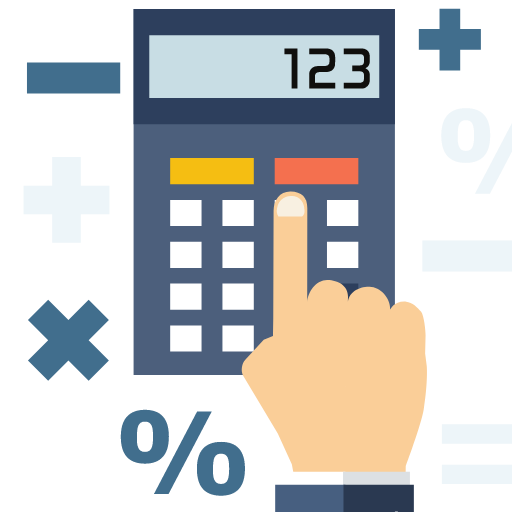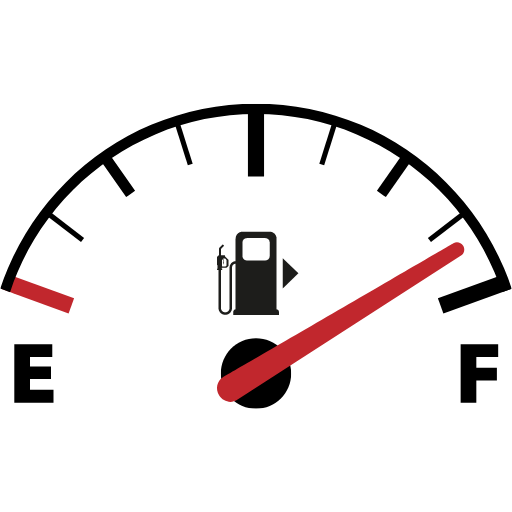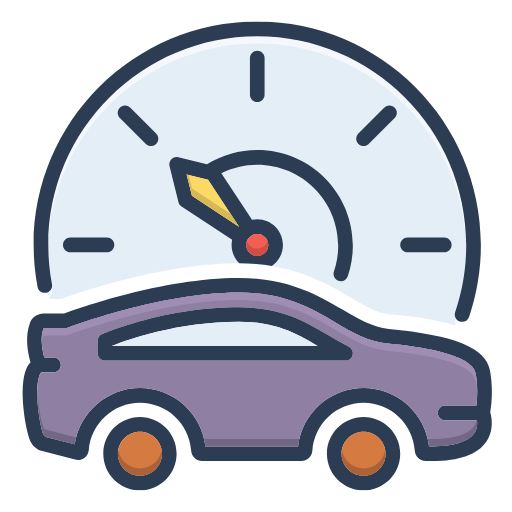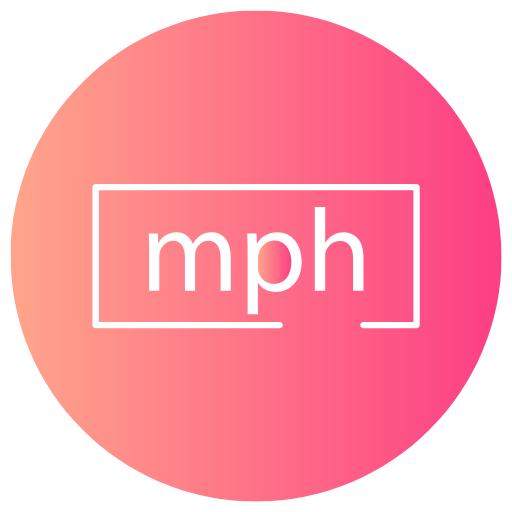About Distance Between Two Points Calculator
What Is the Distance Between Two Points?
In mathematics, the "distance between two points" refers to the length of the line segment connecting them. Using coordinate geometry, we can calculate this distance by measuring the length of the line between the two points. This calculation applies to points in both two- and three-dimensional spaces, making it a versatile tool across various applications.
In any situation, only one line segment directly connects two points. By measuring this segment’s length, we determine the precise distance between the points.
Formula to Calculate the Distance Between Two Points
The formula for calculating the distance between two points is derived from the Pythagorean Theorem. Imagine two points on a graph, represented by coordinates (x₁, y₁) and (x₂, y₂). To calculate the distance between these points, you can create a right-angled triangle, with the two points forming the triangle's corners.
To determine the lengths of the triangle’s sides, simply subtract the x- and y-values of the points. Once you know the lengths of these sides, the Pythagorean Theorem helps find the hypotenuse, which represents the distance between the points.
The formula for the distance (d) is as follows:
$$ d = \sqrt{(x_2 - x_1)^2 + (y_2 - y_1)^2} $$
This formula works reliably, allowing you to calculate the distance between any two points on a coordinate plane.
Steps to Use the Distance Formula Correctly
To use this formula accurately, ensure that your x and y values are correctly paired. Here are a few essential steps to follow:
- Identify the Points: Choose one point as (x₁, y₁) and the other as (x₂, y₂). Consistency in labelling is key.
- Subtract the Coordinates: Calculate the difference between the x-values (x₂ - x₁) and the y-values (y₂ - y₁).
- Square the Differences: Square the results from each subtraction.
- Add and Take the Square Root: Sum the squares of the differences and then find the square root of the result to get the distance.
This method provides a precise solution for finding the distance between two points on a 2D plane. Always ensure you include the square root symbol in your calculations to avoid errors.
Applying the Distance Formula on a Coordinate Plane
To illustrate, let’s calculate the distance between two points with coordinates (3, 2) and (7, 8).
- Assign (3, 2) as (x₁, y₁) and (7, 8) as (x₂, y₂).
- Calculate the horizontal and vertical differences:
- Horizontal difference = x₂ - x₁ = 7 - 3 = 4
- Vertical difference = y₂ - y₁ = 8 - 2 = 6
- Square these differences: 4² = 16 and 6² = 36.
- Add the squares and take the square root: $$ \sqrt{16 + 36} = \sqrt{52} \approx 7.21 $$.
The distance between (3, 2) and (7, 8) is approximately 7.21 units.
Calculating Distance Between Points on Earth’s Surface
For points on Earth’s surface, distances are often calculated differently due to the planet’s curvature. Two common formulas for this are the Haversine Formula and Lambert’s Formula.
Haversine Formula
The Haversine formula calculates the great-circle distance between two points specified by latitude and longitude on a spherical surface. This method gives a close approximation of the shortest distance between two points on Earth, assuming it is a perfect sphere.
Great-Circle Distance: This is the shortest distance between any two points on a sphere's surface and is represented by the largest circle that can be drawn on the sphere.
Lambert’s Formula
Lambert's formula refines distance calculation on an ellipsoidal surface, such as Earth, by taking into account the flattening effect at the poles. It is more accurate than the Haversine formula, particularly for long distances, with an error margin of about 10 metres over thousands of kilometres.
Lambert’s formula uses the Earth's equatorial radius, central angle between points, and a flattening factor. However, neither Lambert’s nor the Haversine formula can fully account for Earth’s surface irregularities, so minor inaccuracies remain.
Practical Uses of the Distance Between Two Points Calculator
This calculator has numerous practical applications, including:
- Mapping and GPS Navigation: Used in calculating straight-line distances between geographical locations.
- Architecture and Construction: Useful in determining precise distances between various points in a structure.
- Computer Graphics and Game Development: Assists in plotting object locations, collision detection, and movement paths.