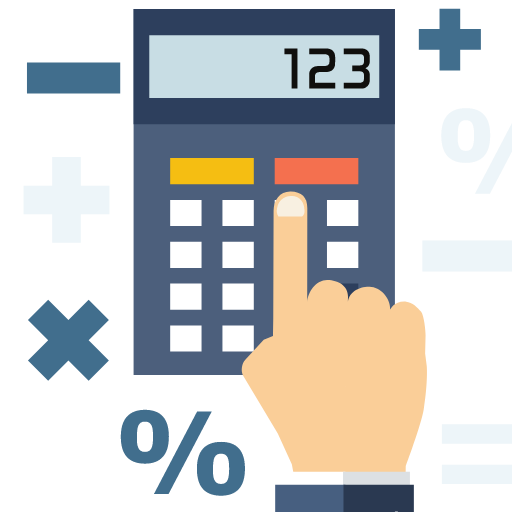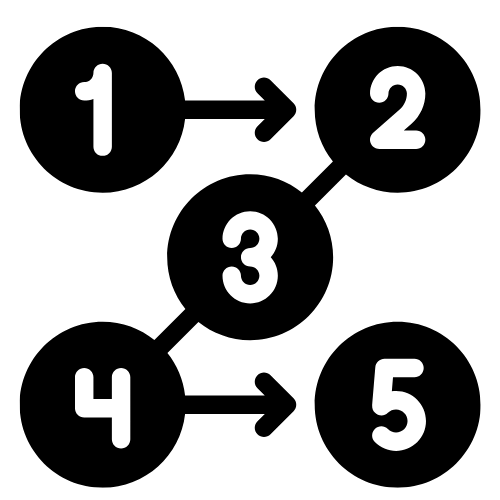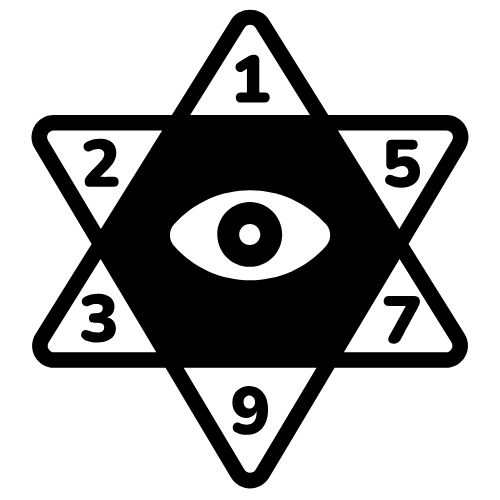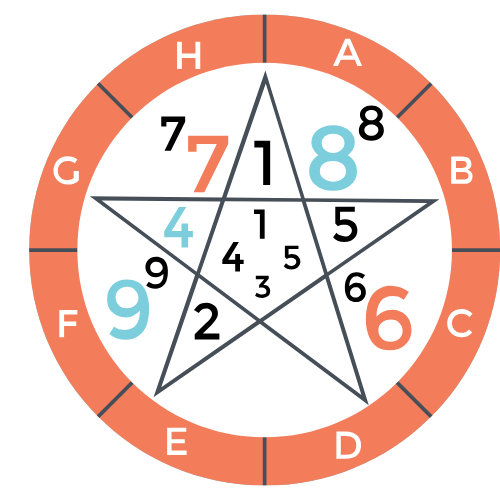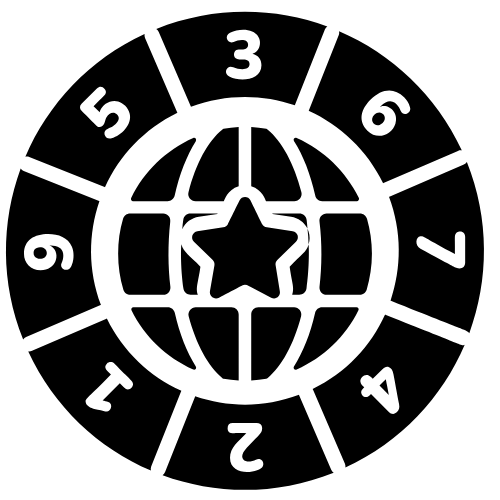About Remove Duplicate Line
In everyday text processing, it’s common to encounter duplicate lines, especially when dealing with lists or log files. Manually removing these duplicates can be a tedious task. However, by creating a simple web-based tool using HTML and JavaScript, we can automate this process, making it quick and convenient.
The Need for a Duplicate Line Removal Tool
Whether you're managing a list of email addresses, URLs, or any text-based data, duplicates often slip in unnoticed. Manually combing through long lists to find and eliminate duplicate lines can be time-consuming and prone to error. This is where an automated "Remove Duplicate Line" tool comes in handy, especially for those who work with text data frequently.
How It Works
The core of the tool lies in its ability to take text input, identify duplicate lines, and filter them out, leaving only unique entries. The process is simple:
- Users paste or type their text into a textarea.
- By clicking a button, the tool processes the input, identifies and removes duplicate lines, and updates the textarea with the unique lines.
- Additionally, the tool offers a convenient “Copy to Clipboard” feature, allowing users to easily copy the cleaned text for use elsewhere.
Key Features of the Tool
- User-Friendly Input: The tool uses a textarea, providing a space for users to paste or type in their text. This makes it easy to process large chunks of data.
- Automatic Processing: With just a single click, the tool scans the input for duplicates and removes them automatically.
- Instant Output: The cleaned text, with all duplicate lines removed, is displayed in the same textarea, ensuring users see the results immediately.
- Copy to Clipboard: After the duplicates are removed, users can copy the cleaned text to the clipboard with another click, making it easy to transfer the result to another application or document.
Practical Use Cases
This tool can be applied in various scenarios, such as:
- Email Management: When handling lists of email addresses, duplicates can often sneak in. This tool makes it easy to remove duplicate entries.
- Log Analysis: When analyzing log files, repetitive lines can clutter the data. Using the tool simplifies the process of cleaning up log files.
- Data Processing: From CSV files to text-based lists, any time you need to process text data with potential duplicates, this tool becomes an indispensable asset.
Why Build It?
Creating a simple web-based tool to remove duplicate lines not only saves time but also improves efficiency. By automating this task, users can focus on more important work without worrying about cleaning up their text manually. With the addition of a “Copy to Clipboard” button, the tool further enhances usability, providing a seamless experience from input to output.
This tool is perfect for developers and non-developers alike who need a quick and effective way to remove duplicate lines from text. It’s easy to implement and can be a valuable addition to any website or personal utility toolset.