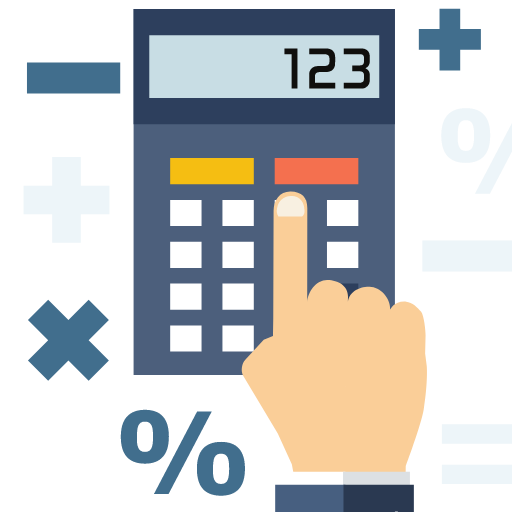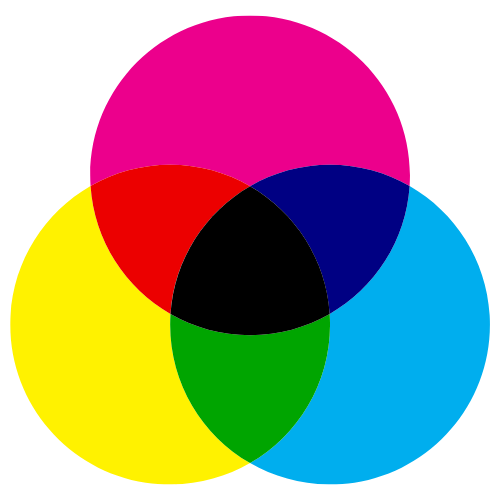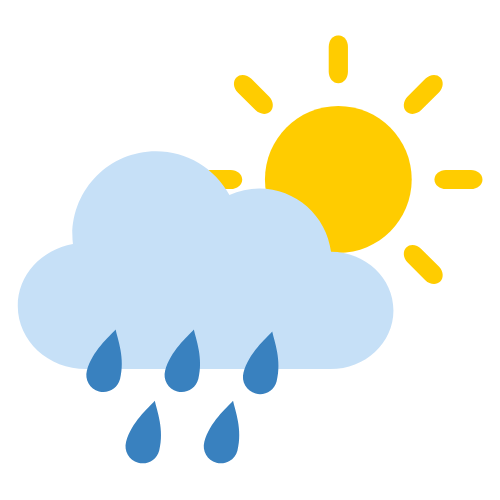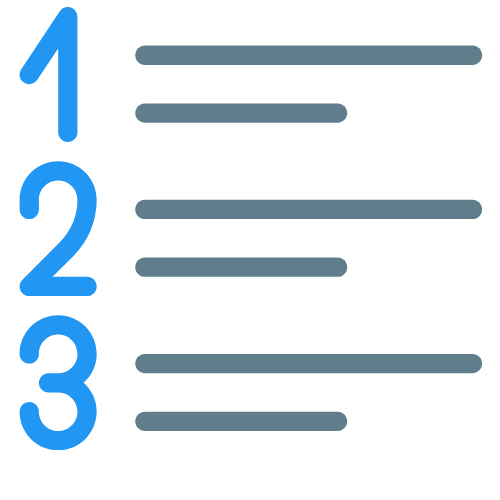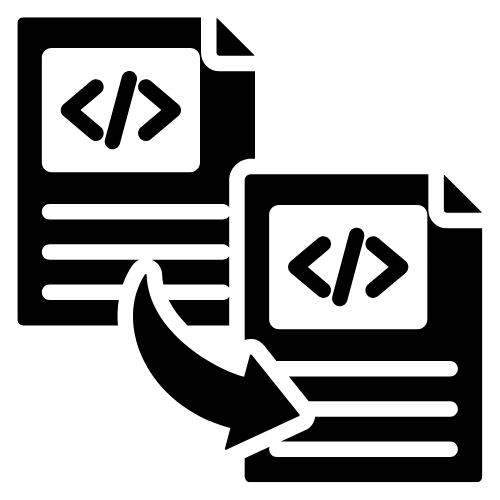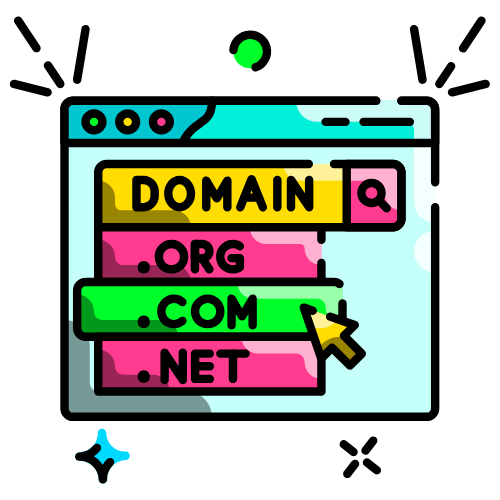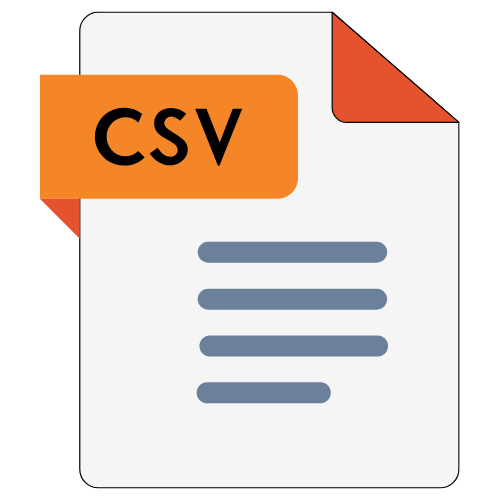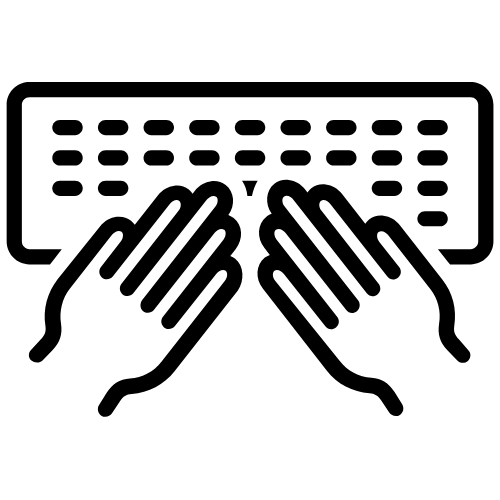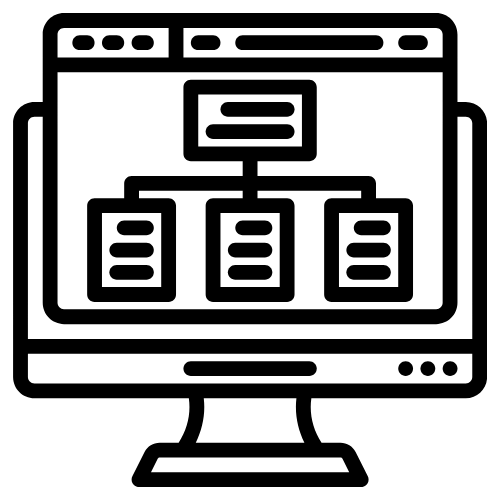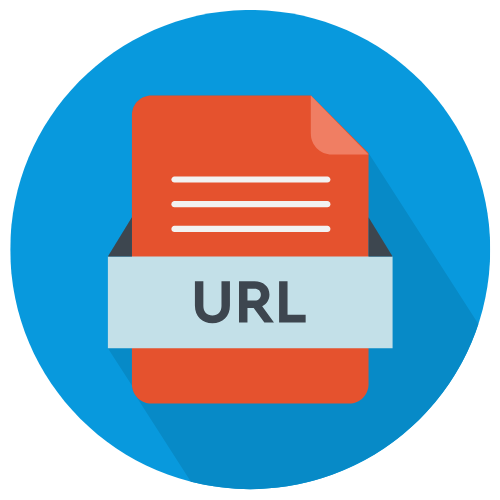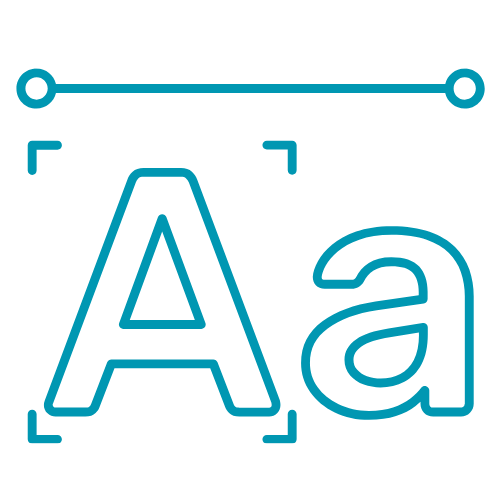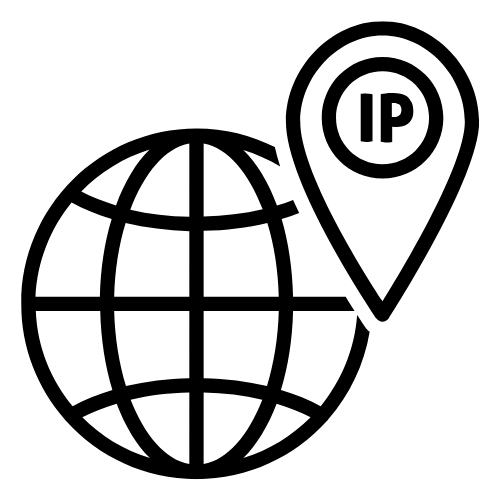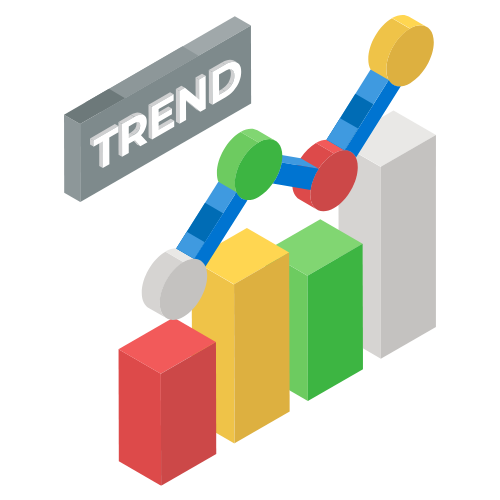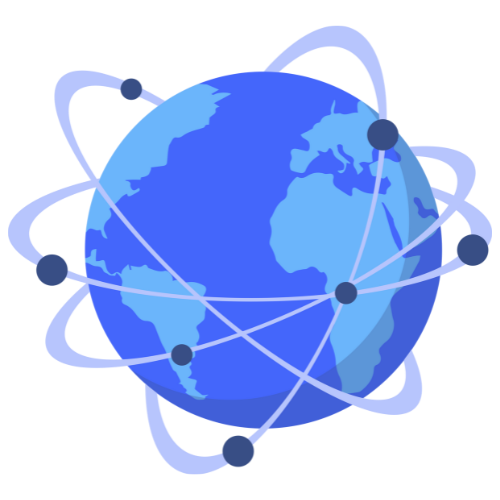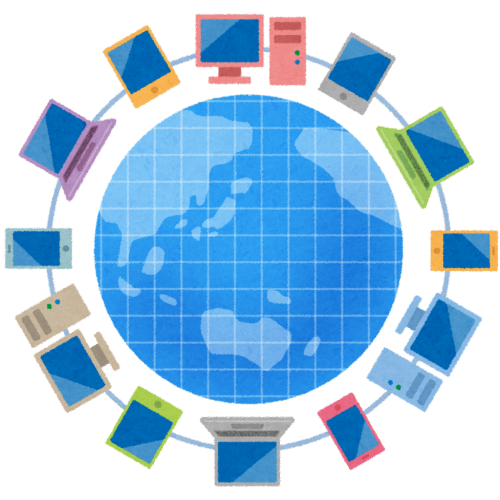About Extract Domain from URL
A domain extraction tool can be incredibly useful for web developers, digital marketers, and SEO specialists. The ability to extract domain names from URLs helps in cleaning data, analyzing competitors, or preparing lists for various purposes. In this article, we will discuss how to create a tool that not only extracts domains but also provides additional features to make the task easier and more customizable.
Why Use a Domain Extraction Tool?
There are numerous scenarios where extracting domain names from URLs is essential:
- SEO Audits: To analyze backlink profiles, you may need to extract root domains from a list of URLs.
- Data Cleaning: When working with large datasets, extracting domains helps in organizing and filtering data.
- Automation: For developers working on automation scripts or web scrapers, domain extraction is often part of the workflow.
Given these needs, a domain extraction tool can save time and effort, especially when it includes advanced features.
Essential Features of a Domain Extraction Tool
A basic tool to extract domain names can be enhanced by incorporating several useful features:
-
Include or Exclude Subdomains:
- Some users may want to extract only the root domain (e.g.,
example.com), while others might want to include subdomains (e.g.,blog.example.com). By adding an option to include subdomains, users gain more flexibility in the type of output they get.
- Some users may want to extract only the root domain (e.g.,
-
Remove Duplicate Domains:
- Often, lists of URLs can contain multiple entries for the same domain. A feature to remove duplicates ensures that the final list is clean and doesn't have any redundant entries.
-
Convert to Lowercase:
- In some cases, consistency is key. Converting all domains to lowercase ensures uniformity, especially when sharing or importing data into case-sensitive systems.
-
Prepend and Append Custom Text:
- Customization is a powerful feature in any tool. Allowing users to prepend or append text to the extracted domain can be handy when creating formatted lists or preparing domains for further use. For example, you might want to prepend
https://to each domain or append a trailing slash (/) for uniformity.
- Customization is a powerful feature in any tool. Allowing users to prepend or append text to the extracted domain can be handy when creating formatted lists or preparing domains for further use. For example, you might want to prepend
-
Limit Input Size:
- To ensure the tool can handle large datasets without compromising performance, it's essential to set limits. By restricting the maximum number of lines a user can input (e.g., 700 lines), the tool remains efficient and prevents overloading.
Improving User Experience
The user interface should be simple and intuitive:
- Textarea for Input: A large textarea where users can input URLs, one per line, provides flexibility for bulk operations.
- Options via Checkboxes: Users can customize their output by selecting options like "Include Subdomains," "Remove Duplicates," or "Convert to Lowercase."
- Real-time Validation: It's important to validate the input to ensure users are providing valid URLs. If an invalid URL is detected, the user should be alerted to fix the error.
- Copy to Clipboard: Once the domains are extracted and customized, a "Copy to Clipboard" button enhances usability by allowing users to quickly copy the results for use elsewhere.
Use Cases
- SEO Professionals: By extracting root domains from backlink profiles, SEO specialists can focus on the most important linking domains, rather than individual pages. You can also create a list of spam links to disavow and upload it to https://search.google.com/search-console/disavow-links.
- Data Analysts: When dealing with large datasets, cleaning and organizing URLs into their root domains allows for more streamlined data analysis.
- Web Developers: Domain extraction is a common need when working with automation scripts, testing environments, or web scraping tasks.