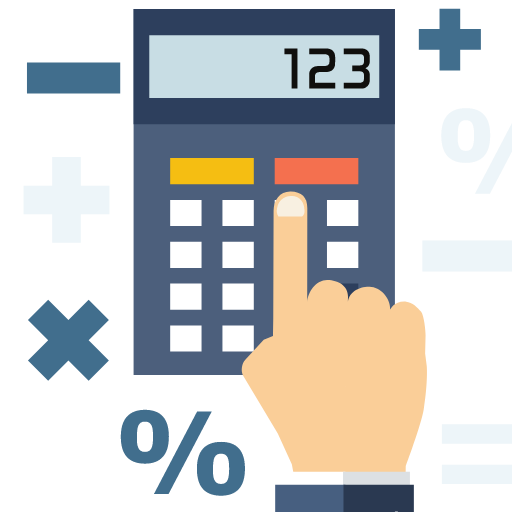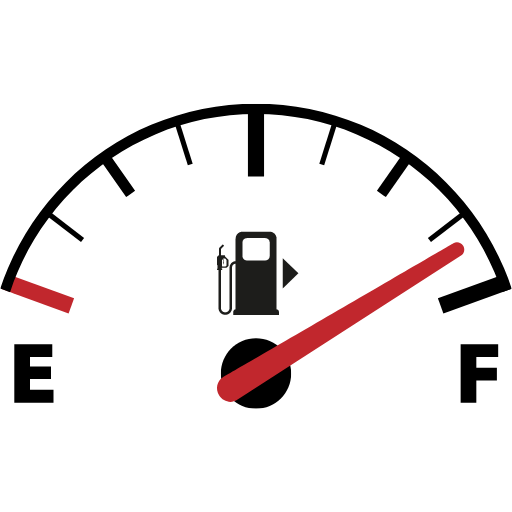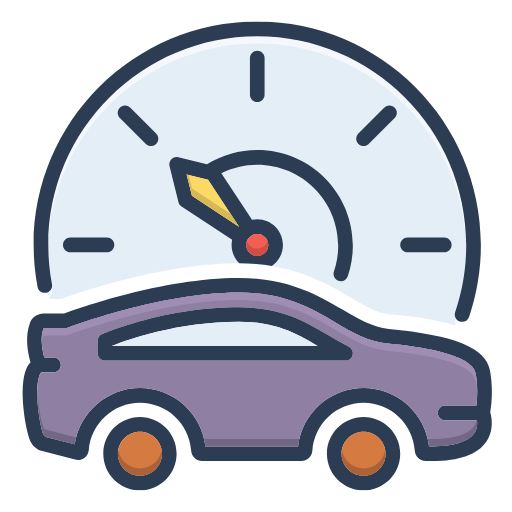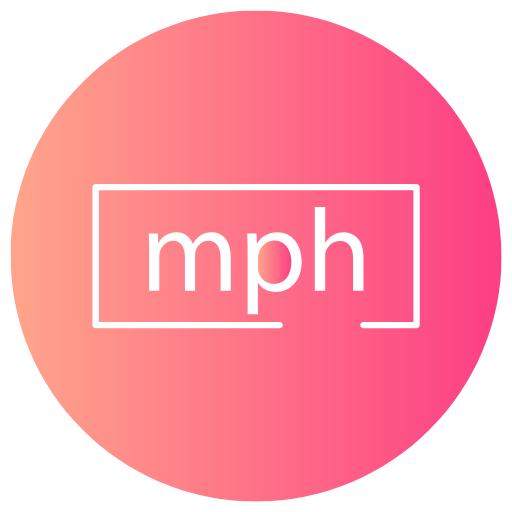About URLs to HTML anchor tags Converter
When creating web applications or tools, one common task is to convert a list of URLs into clickable HTML anchor tags (<a> elements). This process can be tedious when done manually, especially when dealing with multiple URLs. A simple and efficient solution to this problem is to automate the conversion using JavaScript.
In this article, we will explore how to build a URL to HTML tag converter that:
- Processes URLs: Takes a list of URLs and converts them into HTML anchor (
<a>) tags. - Generates Titles from URLs: Automatically extracts the relevant portion of each URL and converts it into a title with proper capitalization.
- Handles Complex URLs: Handles various formats, such as URLs containing numbers, hyphens, and underscores, ensuring the correct title is generated.
- Custom Prepend and Append Text: Allows users to add custom text before and after each generated HTML anchor tag, such as
<li>for lists or<br>for line breaks. - Copy to Clipboard Functionality: After conversion, users can easily copy the resulting HTML code to the clipboard with a single click.
Key Features of the Converter Tool
1. URL Conversion
The core function of the tool is to convert URLs into HTML anchor tags. Given a list of URLs, it automatically processes each URL and generates a clickable link. For example, the URL https:/yourdomain.com/bmi-calculator.php would be transformed into:
<a href="https://yourdomain.com/bmi-calculator.php">Bmi Calculator</a>
2. Automatic Title Generation
The tool intelligently generates the title for each URL by extracting the relevant part of the URL path (after the domain) and converting it into a human-readable format. It replaces characters like hyphens (-), underscores (_), and dots (.) with spaces, and capitalizes the first letter of each word.
For instance:
scientific-calculator.phpbecomes "Scientific Calculator"hello-world.htmlbecomes "Hello World"aloha.htmlbecomes "Aloha"
This ensures that even complex URLs are correctly formatted and readable.
3. Handling Hyphens, Underscores, and Numbers
URLs often contain hyphens or underscores to separate words, or numbers as part of the path. The converter handles these cases gracefully. It splits the path into individual words based on hyphens or underscores and capitalizes each word. Numbers within the URL are preserved and treated as part of the word.
Examples:
hello-world.htmlbecomes "Hello World"sayonara.htmlbecomes "Sayonara"
4. Prepend and Append Custom Text
To make the tool more flexible, users can specify custom text to prepend or append to each line of the result. This feature is useful for embedding the generated links into lists or other HTML structures. For example, if you want to wrap each link in <li> and </li>, you can specify those values to be added before and after each link.
5. Copy to Clipboard
After the conversion, the tool provides a "Copy to Clipboard" button, allowing users to easily copy the resulting HTML code and paste it wherever needed.
Practical Use Cases
-
Creating Dynamic Navigation Links: If you have a list of pages or resources you want to display as navigation links on a website, this tool automates the process of creating the HTML anchor tags for each URL.
-
Batch Processing: When working with large sets of URLs, manually creating anchor tags can be time-consuming. This tool allows batch processing of multiple URLs, significantly reducing the time required for generating formatted HTML.
-
Embedding Links in Lists: The prepend and append functionality is particularly useful for embedding links in list elements (
<li>), making it easier to create structured HTML lists.