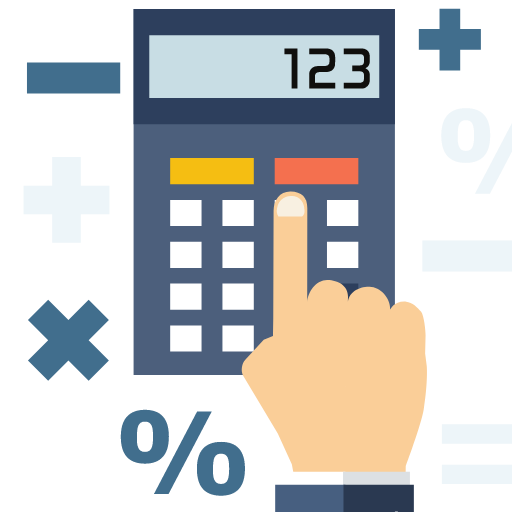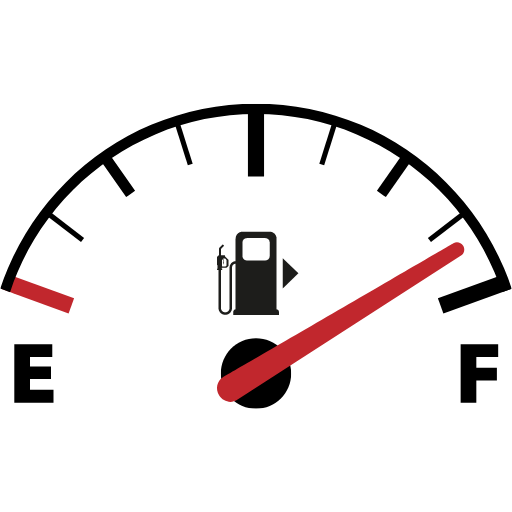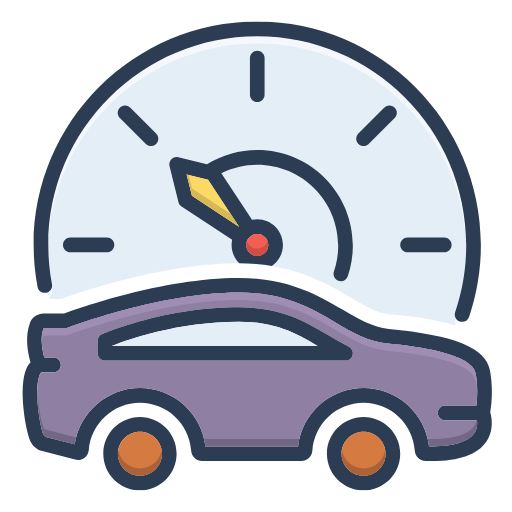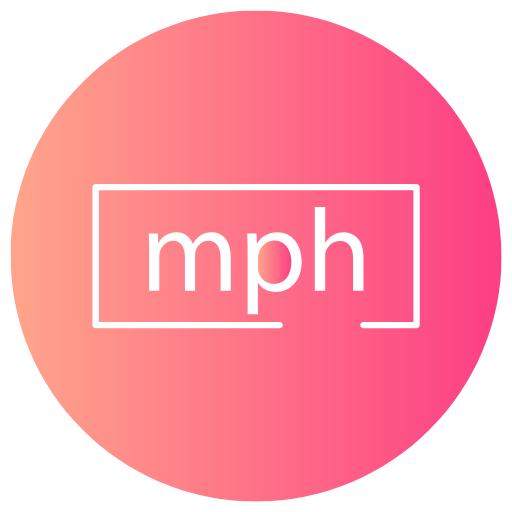About CSV to Newline Converter
In today’s data-driven world, handling comma-separated values (CSV) is a common task. Whether you’re working with spreadsheets, importing data, or simply managing lists, you often need to convert CSV into a more readable format. This is where the CSV to New Line Converter Tool comes into play.
Purpose of the Tool
The CSV to New Line Converter Tool is designed to simplify the process of converting lists formatted with commas into a more organized structure where each item appears on a new line. This makes it easier to read, analyze, or manipulate the data, enhancing clarity and usability.
Key Features
- User-Friendly Interface: The tool features a simple and intuitive design, allowing users to easily input their CSV data.
- Instant Conversion: Users can convert their comma-separated values to new lines with a single click, providing quick and efficient results.
- Copy to Clipboard Functionality: After conversion, users can easily copy the formatted text to their clipboard for use in other applications or documents.
How to Use the Tool
- Input Your Data: Start by entering your comma-separated values into the provided textarea.
- Convert the Values: Click the "Convert to New Line" button to transform the CSV into a new line format.
- Copy the Result: Once the conversion is complete, use the "Copy to Clipboard" button to copy the newly formatted text.
Benefits
- Enhanced Readability: Transforming CSV data into a new line format makes it easier to scan and analyze the information.
- Time-Saving: The tool automates the conversion process, reducing the time spent manually formatting data.
- Accessibility: Users can quickly copy their results for use in various applications, making the tool a practical addition to any data management workflow.