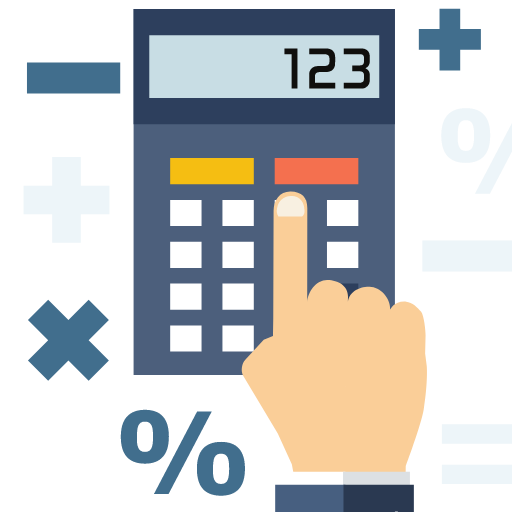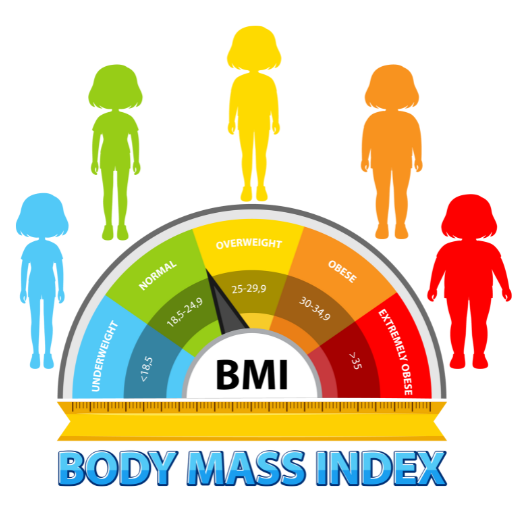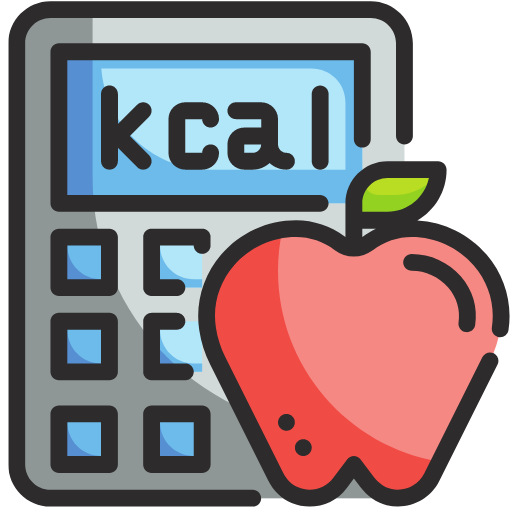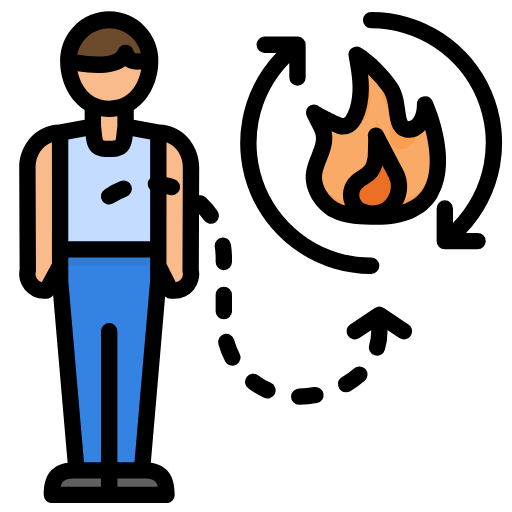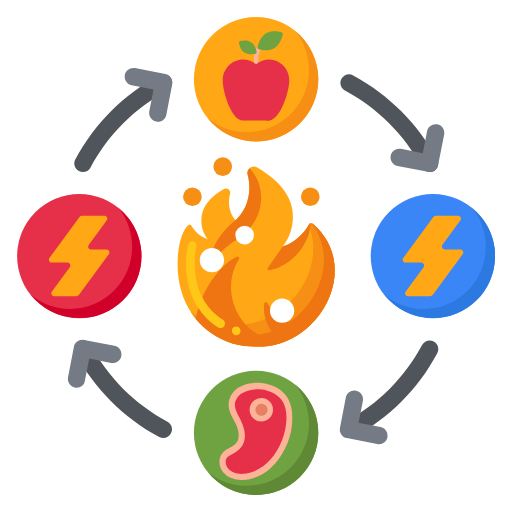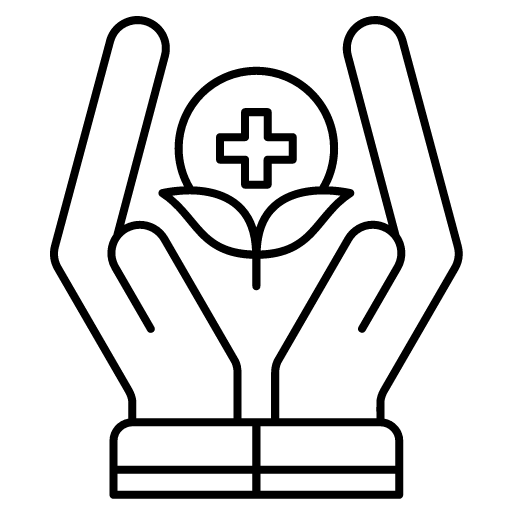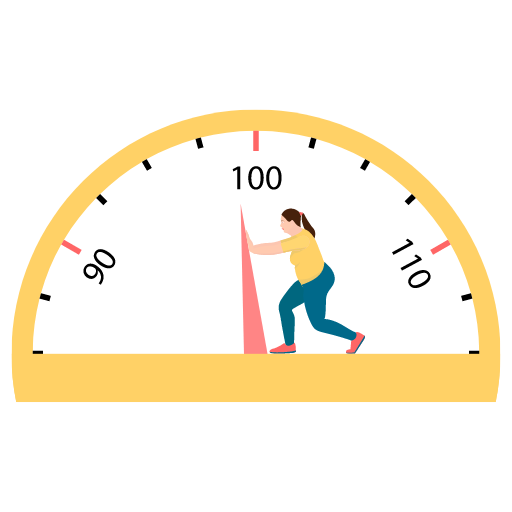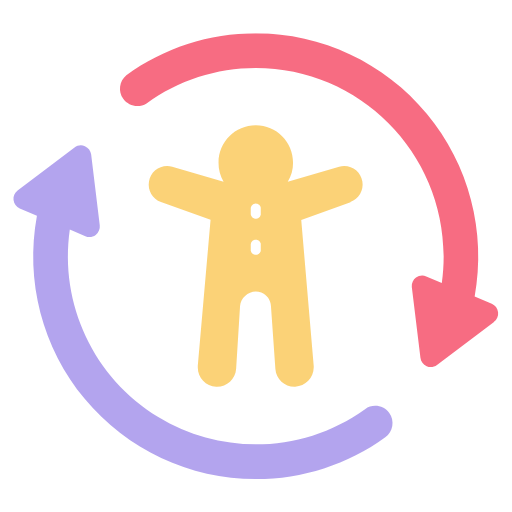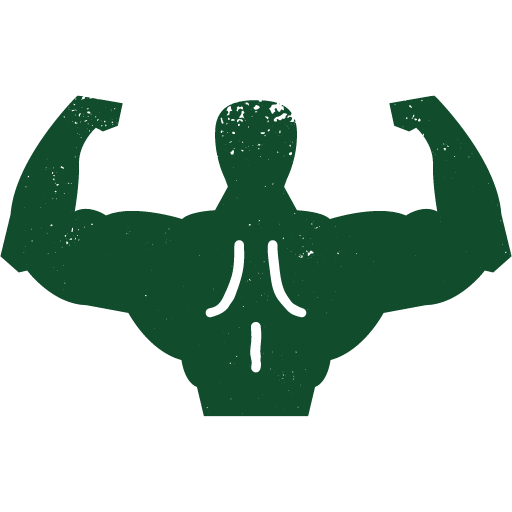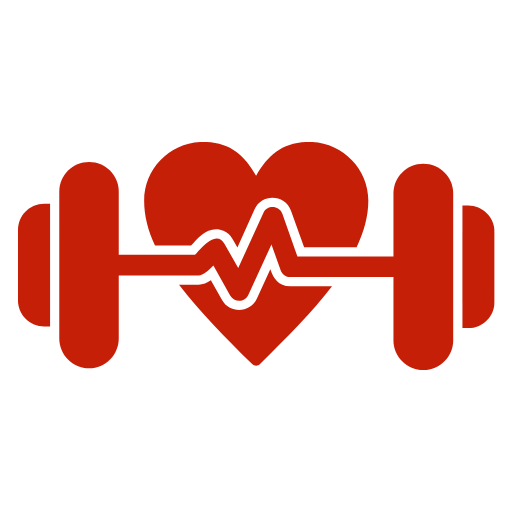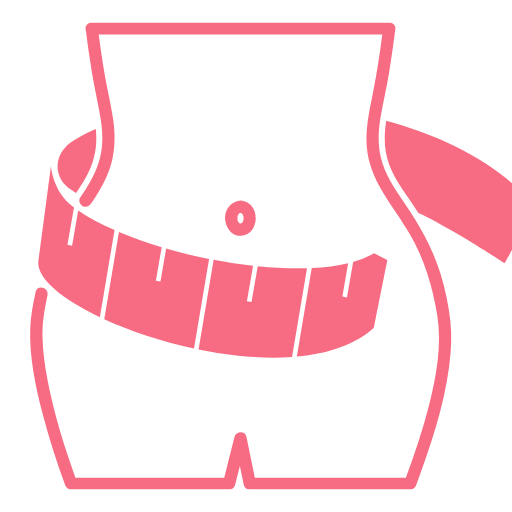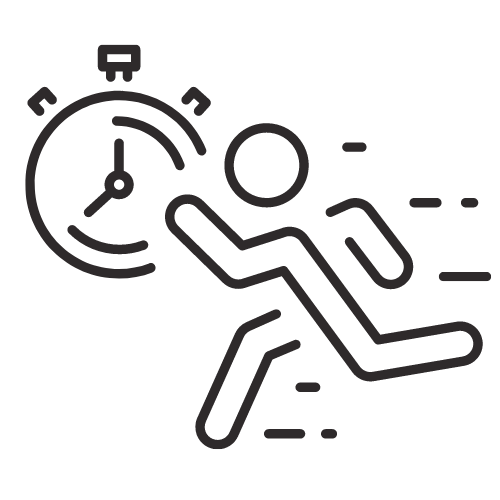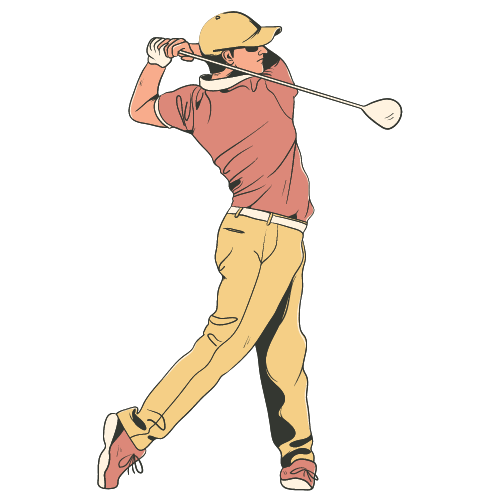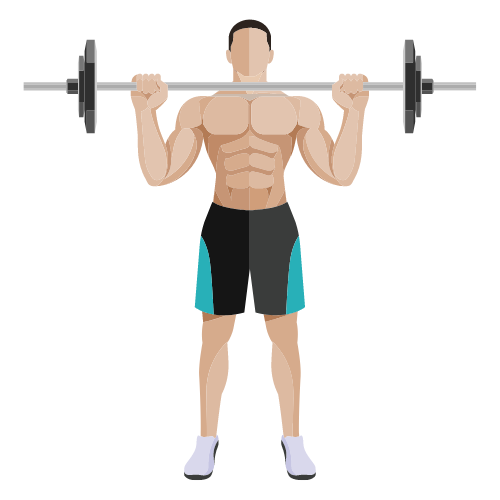About DNS Lookup Tool
A DNS (Domain Name System) lookup tool is essential for analyzing the domain's configuration, providing critical insights about how the domain is structured and interacts with the internet. Using such a tool, you can retrieve various DNS records that detail important domain functionalities, such as email routing, name servers, and administrative settings. Here’s an explanation of the results a DNS lookup tool might return, based on the types of records queried:
1. NS Records (Name Servers)
NS (Name Server) records specify the servers responsible for managing the domain's DNS records. These servers handle the resolution of domain names into IP addresses, ensuring users can access the domain. For example, if the NS record returns ns1.example.com and ns2.example.com, it indicates that these servers are in charge of DNS queries for the domain.
Importance:
- Ensures the domain is reachable on the internet.
- Essential for DNS redundancy and reliability.
2. MX Records (Mail Exchange)
MX (Mail Exchange) records define the mail servers responsible for receiving emails on behalf of the domain. These records include the priority of each server, indicating the sequence in which mail servers should be contacted.
Example Result:
mail1.example.com(Priority: 10)mail2.example.com(Priority: 20)
Importance:
- Helps ensure email reliability and redundancy.
- Vital for domain owners using custom email solutions.
3. SOA Record (Start of Authority)
The SOA (Start of Authority) record contains critical information about the domain’s DNS zone, including:
- The primary name server (
mname). - The email address of the administrator (
rname), formatted ashostmaster@example.com. - Other metadata like serial numbers, refresh intervals, and retry times for secondary servers.
Example Result:
ns1.example.com (Admin: hostmaster@example.com)
Importance:
- Establishes the authoritative server for the domain.
- Provides essential data for DNS synchronization across servers.
4. A Records (Address Records)
A (Address) records map the domain name to its corresponding IPv4 address. This is the most basic DNS record, enabling browsers and devices to locate the domain’s hosting server.
Example Result:
192.168.1.1203.0.113.45
Importance:
- Facilitates the translation of domain names to machine-readable IP addresses.
- Critical for website accessibility.
Error Messages and Validation
When using a DNS lookup tool, certain errors or warnings may arise, such as:
- Domain Name Required: Indicates the domain input is missing.
- Invalid Domain Format: Suggests the domain entered doesn’t conform to standard naming conventions, such as
example.com.
These validations ensure accurate queries and prevent erroneous data from being processed.
Why Use a DNS Lookup Tool?
- Troubleshooting: Diagnose domain-related issues, such as email delivery problems or website inaccessibility.
- Security: Identify unauthorized changes to DNS records that could indicate domain hijacking.
- Optimization: Ensure proper DNS configurations for faster domain resolution.