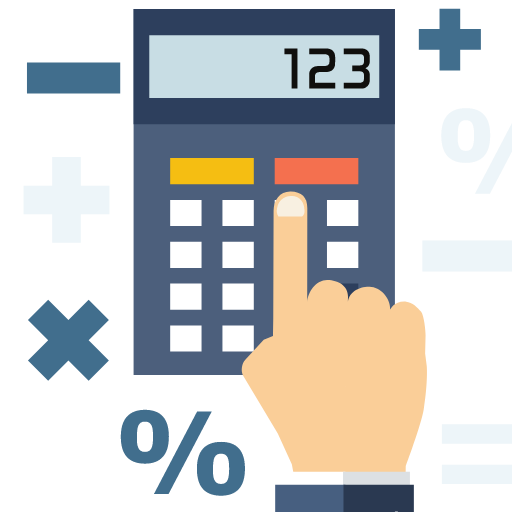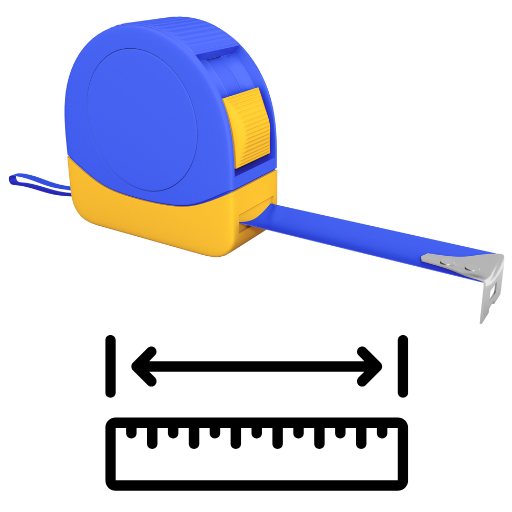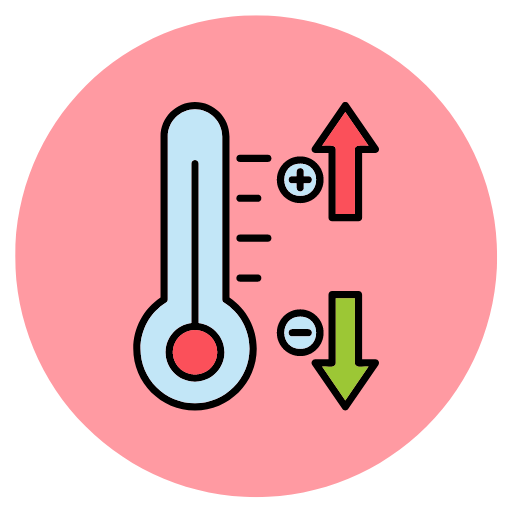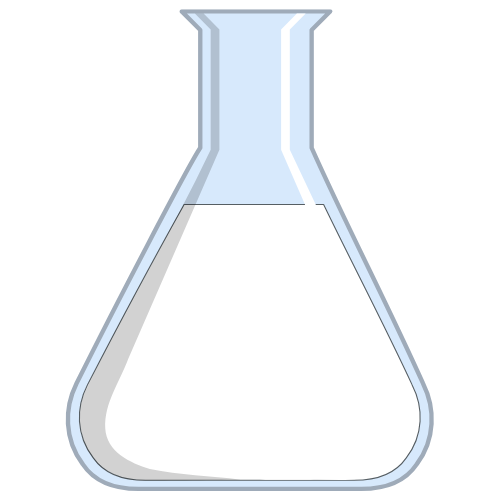Loading...
About IP Address
An IP address, or Internet Protocol address, is like the unique "home address" for any device connected to the internet. Imagine a world where every house or business didn't have a unique address; deliveries and services would be chaotic. Similarly, IP addresses allow data packets to find their destination across a vast digital network. In this guide, we'll explore everything you need to know about IP addresses—what they are, how they work, and why they matter in today’s connected world.
Understanding IP Address Structure
IP addresses come in two primary formats: IPv4 and IPv6. These formats play a key role in how devices communicate and exchange data online.
IPv4 and IPv6: What’s the Difference?
- IPv4 (Internet Protocol Version 4) is the traditional format, using a 32-bit numeric address written as four decimal numbers separated by dots (e.g., 192.168.0.1).
- IPv6 (Internet Protocol Version 6) is the latest format, featuring a 128-bit address structure. IPv6 addresses are longer and written in hexadecimal, separated by colons (e.g., 2001:0db8:85a3:0000:0000:8a2e:0370:7334).
IPv6 was created to tackle the problem of address exhaustion faced by IPv4.
Why IP Addresses Are Important
Without IP addresses, the internet wouldn’t function as it does. Each address allows devices to identify each other, making data exchange and online communication possible. They also support network organization and help with data security by identifying unique devices.
Types of IP Addresses
There are several types of IP addresses, each serving a unique purpose.
Private IP Addresses
A private IP address is assigned to devices within a home or business network. This keeps local traffic contained and secure within the network.
Public IP Addresses
A public IP address is assigned by your Internet Service Provider (ISP) and is unique across the internet. It enables devices on your network to connect to the broader internet.
Static IP Addresses
A static IP address remains the same each time a device connects to the internet. These are commonly used by servers that host websites or provide services requiring a constant IP.
Dynamic IP Addresses
A dynamic IP address changes periodically. Most devices in homes and offices use dynamic IPs, assigned by the ISP's DHCP (Dynamic Host Configuration Protocol).
How IP Addresses Work
Role in Internet Communication
Each time you connect to a website or send an email, data travels across the network in "packets." These packets need a destination—your IP address serves as that destination point, ensuring data reaches the correct device.
The Domain Name System (DNS) and IP Addresses
The Domain Name System (DNS) is like a phonebook for the internet, linking human-readable domain names (like www.example.com) to IP addresses, making it easy for users to navigate the web without memorizing numbers.
IPv4 Addresses: Format and Usage
IPv4 addresses have been around since the beginning of the internet. However, due to the 32-bit structure, there are a limited number of unique IPv4 addresses.
Limits of IPv4
IPv4 supports about 4.3 billion unique addresses—a number that seemed vast in the 1980s but is limited in today’s connected world. The exhaustion of IPv4 addresses was one of the main drivers behind the development of IPv6.
Why We Need IPv6
IPv6 was designed to support an exponentially larger number of unique addresses. This allows for continued growth in internet-connected devices, supporting the "Internet of Things" (IoT) and future technologies.
IPv6 Addresses: The Future of the Internet
Advantages of IPv6 Over IPv4
IPv6 offers numerous improvements over IPv4, including increased address space, better security features, and more efficient routing. Its structure also eliminates the need for Network Address Translation (NAT), a method used to expand the usability of IPv4 addresses.
How to Find Your IP Address
Finding your IP address is simple and can be done in a few different ways.
Finding Your Public IP Address
Your public IP address is visible to websites you visit and can be found by simply searching "What’s my IP" on a search engine or using an IP lookup website.
Locating Your Private IP Address
You can locate your private IP by checking network settings on your device, typically under the "Network" or "Wi-Fi" settings section.
Securing Your IP Address
Risks of IP Address Exposure
Exposure of your IP address can make you vulnerable to cyberattacks, location tracking, and unauthorized access to your network.
How to Protect Your IP Address
To protect your IP address, consider using a VPN (Virtual Private Network), which masks your IP, or implementing security measures on your home network, like firewalls.
The Role of IP Addresses in Online Privacy
IP addresses play a significant role in online privacy, as they can reveal your approximate location and identity.
IP Address Masking
Masking your IP address through proxies or VPNs is a common privacy practice. This process keeps your real IP hidden, providing an extra layer of security.
Using VPNs for Privacy
VPNs are one of the best ways to protect your IP address, as they route your internet traffic through a secure server, hiding your actual IP from prying eyes.
IP Addresses and Geolocation
How IP Addresses Determine Location
IP addresses can reveal approximate location details, such as country, state, and city. While this doesn’t provide an exact address, it’s often accurate enough for location-based services and analytics.
Uses of Geolocation
Geolocation via IP is used for targeted advertising, localization, fraud prevention, and enhancing user experience by offering region-specific content.
Common Misconceptions about IP Addresses
Some people mistakenly believe an IP address reveals their exact address, but in reality, it only provides a general location. Additionally, people may think IP addresses are static by default, but most are dynamic and change periodically.
Why Your IP Address Might Change
Static vs. Dynamic IPs Revisited
Dynamic IP addresses, which change over time, are common for residential internet services. Static IPs, on the other hand, are often assigned to servers and some businesses for consistent access.
Troubleshooting IP Address Issues
If you encounter issues with your IP address, such as blocked access to certain sites, restarting your router can often assign a new dynamic IP. For static IPs, contacting your ISP may be necessary.
Conclusion
IP addresses are foundational to the internet, acting as unique identifiers for devices connected to a network. Understanding their types, functions, and importance in security and privacy can empower users to navigate the digital world more safely and confidently. As the internet evolves, so does the technology behind IP addresses, ensuring we stay connected in an ever-growing digital landscape.
FAQs
-
What is the purpose of an IP address?
IP addresses allow devices to identify and communicate with each other on a network, facilitating data exchange. -
What’s the difference between IPv4 and IPv6?
IPv4 uses a 32-bit structure, while IPv6 uses 128-bit, providing a much larger pool of unique addresses. -
Can someone find my exact location using my IP address?
No, an IP address only reveals a general location, not an exact address. -
How can I hide my IP address?
You can hide your IP using a VPN or proxy, which masks your actual IP for added privacy. -
Why does my IP address change?
Most residential IPs are dynamic and may change periodically, often when your device reconnects to the internet.