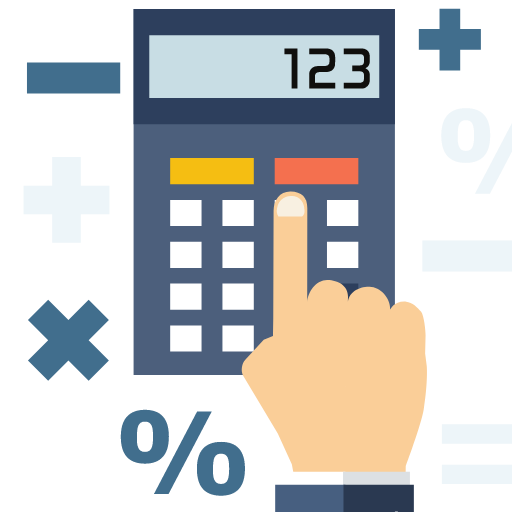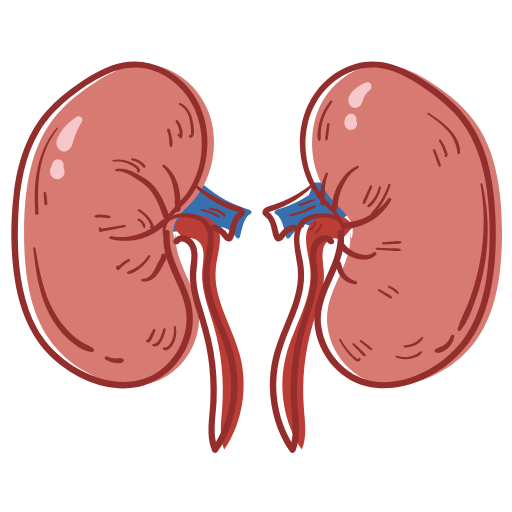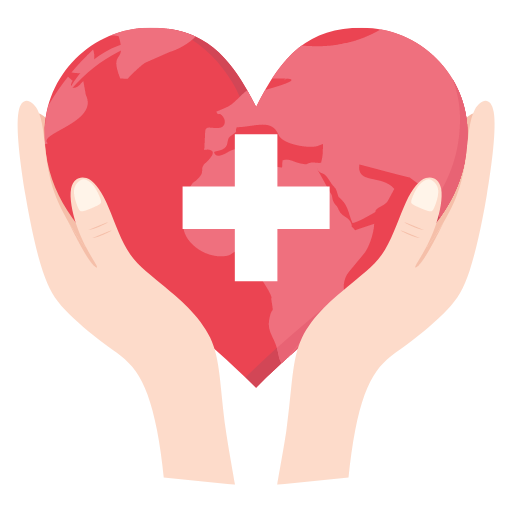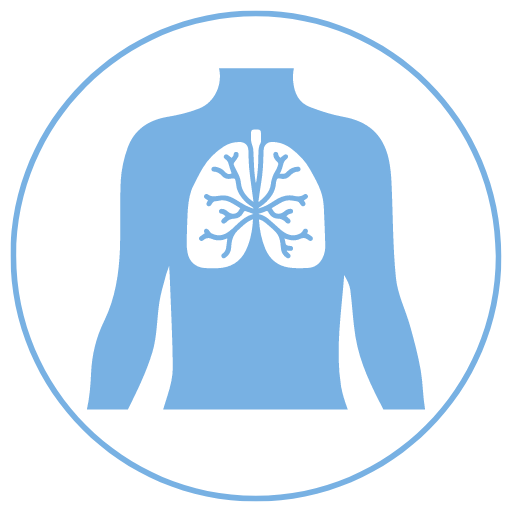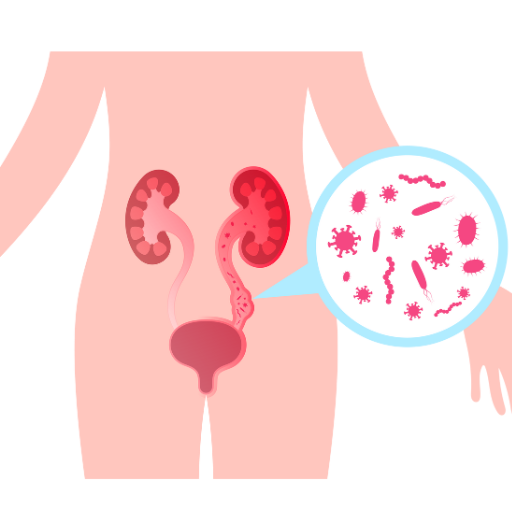About Subnet Calculator
In the world of networking, managing large networks can be a complex and challenging task. One powerful tool that helps simplify this process is subnetting. Subnetting is the practice of dividing a larger network into smaller, more manageable sections, or subnets. This allows for more efficient routing of data, enhanced security, and improved performance.
What is a Subnet?
A subnet, short for subnetwork, is a logical subdivision of an IP network. When data travels across the internet, it uses Internet Protocol (IP), which identifies every device, or "host," with a unique IP address. A subnet helps divide these larger IP networks into smaller segments, making data traffic easier to manage and more efficient.
By creating subnets, organisations can reduce unnecessary data routing, helping improve network speeds and efficiency. Instead of data being sent across an entire network, it only needs to travel through the relevant subnet, cutting down on the overall traffic and boosting performance.
Subnet Example Explained
To better understand subnets, let’s consider an example. Imagine you have a network with three computers, and each computer is assigned an IP address within the range of 192.168.255.X (where X is a unique identifier for each device). This network is using a /24 subnet mask, meaning it supports up to 254 hosts.
Let’s say the first two computers have the IP addresses 192.168.255.1 and 192.168.255.2, and they are successfully connected to the network. However, the third computer has an IP address of 192.168.200.3 and cannot connect because its address is outside the specified subnet range. By changing the third computer’s IP to 192.168.255.3, it can now join the subnet.
What is Subnetting?
Subnetting is the process of dividing a network into smaller, more manageable sub-networks. As networks grow, they become increasingly complex, often resulting in slow and inefficient data traffic. Subnetting offers a solution by creating mini-routes within the larger network, ensuring that data reaches its destination faster by taking the most direct path.
Think of subnetting like organizing rooms in a large building. While the building has one address, each room within it has its own unique number. Similarly, subnets within a network have their own identifiers, helping direct traffic more efficiently to the correct location.
How Subnet Masks Work
A subnet mask plays a crucial role in subnetting by determining which part of the IP address identifies the network and which part identifies the host (the device). Subnet masks, although similar in appearance to IP addresses, are only used within internal networks. The subnet mask helps routers direct data to the appropriate subnet by identifying how much of the IP address is dedicated to the network versus the host.
For example, a common subnet mask like 255.255.255.0 means that the first three bytes (or 24 bits) of the IP address are dedicated to identifying the network, while the last byte is used for identifying individual devices within that network.
IPv4 vs. IPv6: What’s the Difference?
When discussing subnets, you’ll often encounter two types of IP addresses: IPv4 and IPv6. Both are used to identify devices on a network, but they have some key differences.
- IPv4 is a 32-bit address system, typically displayed as four sets of numbers separated by periods (e.g., 192.168.1.31).
- IPv6, on the other hand, is a 128-bit address system designed to handle the increasing number of internet-connected devices. IPv6 addresses look different, using hexadecimal values (e.g., 2001:0db8:85a3:0000:0000:8a2e:0370:7334).
With the ever-growing number of devices connecting to the internet, IPv6 offers a much larger address pool, ensuring that each device has a unique identifier.
Understanding Subnet Mask 255.255.255.0
A common example of a subnet mask is 255.255.255.0. This mask is often used in Class C networks, where the first three octets (255.255.255) represent the network portion, and the last octet (0) represents the host portion. This allows for up to 254 unique devices (hosts) within the network.
Each subnet mask is crucial in determining the range of IP addresses that fall within a subnet, helping routers and other network devices manage traffic effectively.
Benefits of Subnetting
There are several key advantages to using subnets:
- Improved Network Performance: Subnetting breaks down large broadcast domains, ensuring that data packets travel only within their respective subnet, reducing congestion and improving overall speed.
- Enhanced Security: By segmenting a network, businesses can control which devices have access to sensitive data, improving security. Subnets can be used to restrict access to different parts of a network, limiting exposure to potential threats.
- Efficient Traffic Management: Subnetting reduces the number of routers that data must pass through, creating shorter, more efficient pathways for traffic. This results in faster data transfer times and more reliable network performance.
Drawbacks of Subnetting
Despite its many benefits, subnetting does have some downsides:
- Complex Setup: Subnetting requires a high level of expertise to configure correctly. Improper setup can lead to network inefficiencies and IP address conflicts.
- Potential IP Address Waste: Each subnet must reserve two IP addresses: one for the network identifier and one for the broadcast address. This can lead to unused IPs, especially when dividing large networks into smaller subnets.
Conclusion: Is Subnetting Right for You?
In today’s complex network environments, subnetting is an essential tool for maintaining an efficient, secure, and well-organized network. By dividing large networks into smaller, more manageable pieces, businesses can enjoy faster data transfers, improved security, and better overall performance. However, proper planning and expertise are required to ensure subnetting is done effectively.
For businesses looking to scale their networks or improve performance, investing time in understanding and implementing subnetting is a smart decision that can lead to long-term benefits in both network management and efficiency.