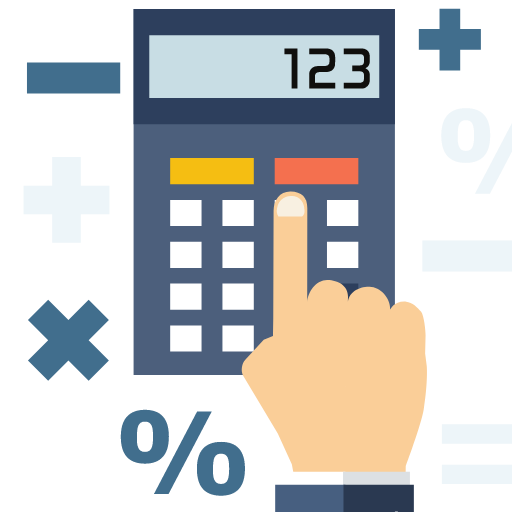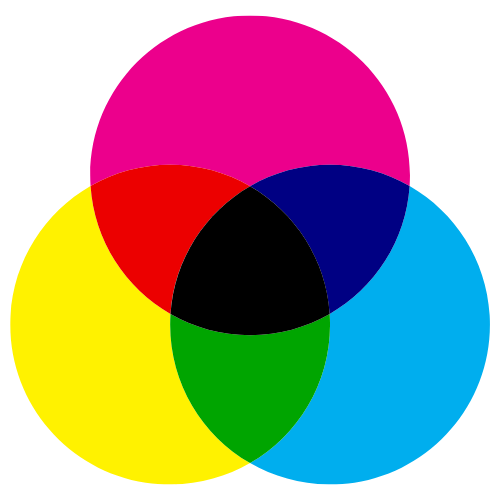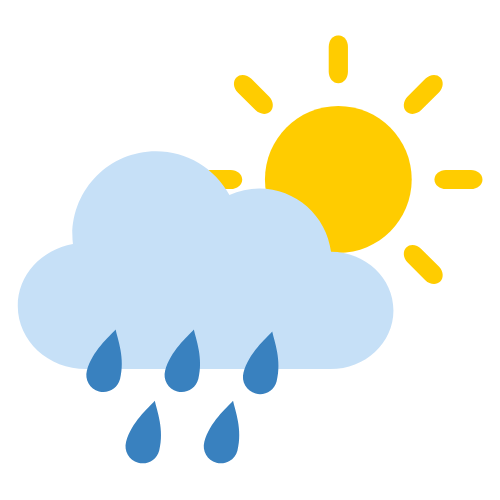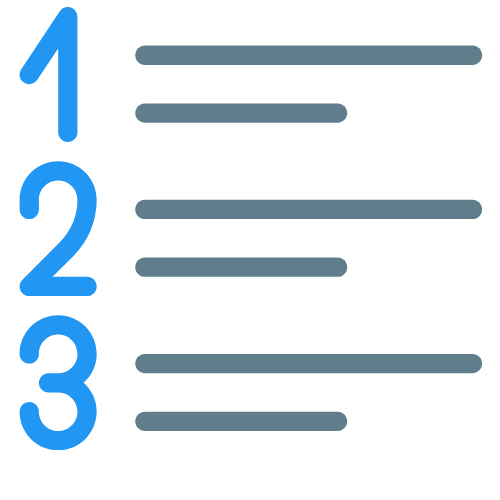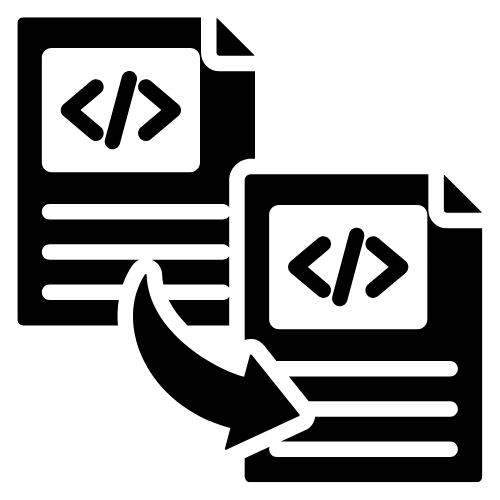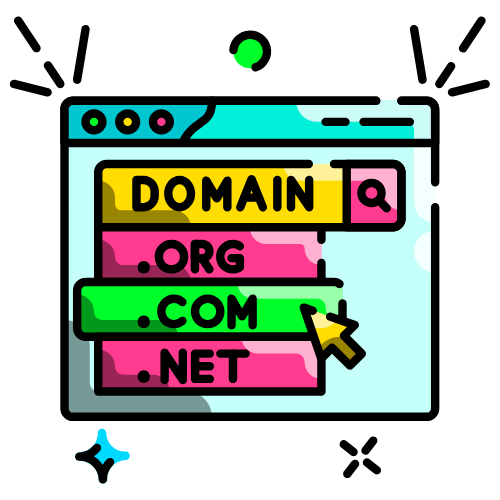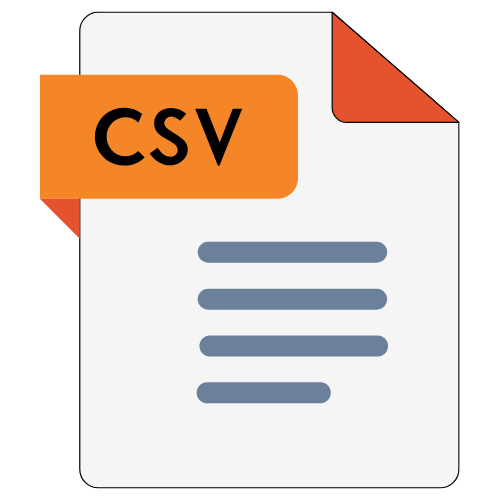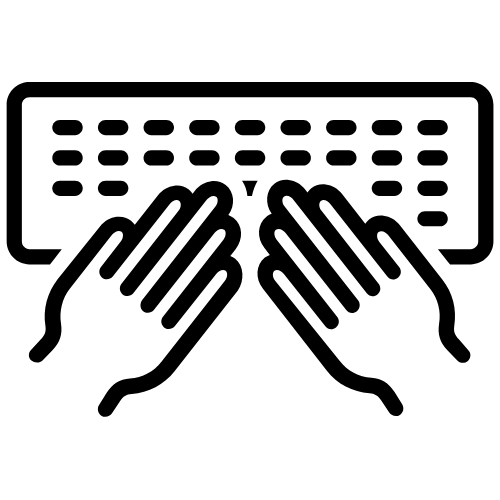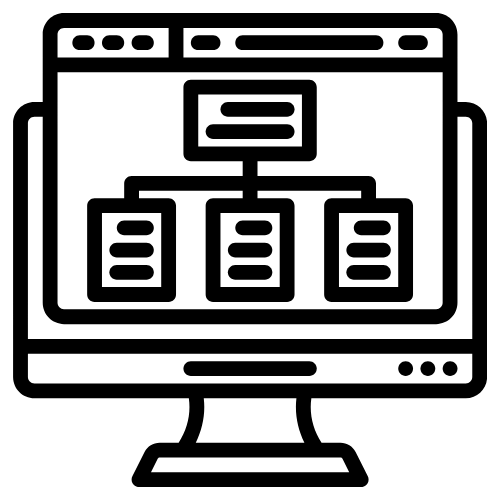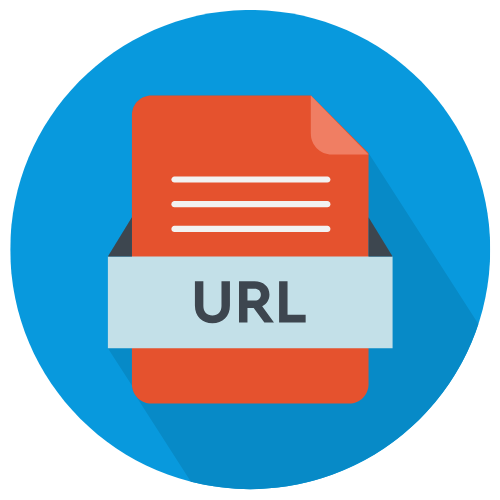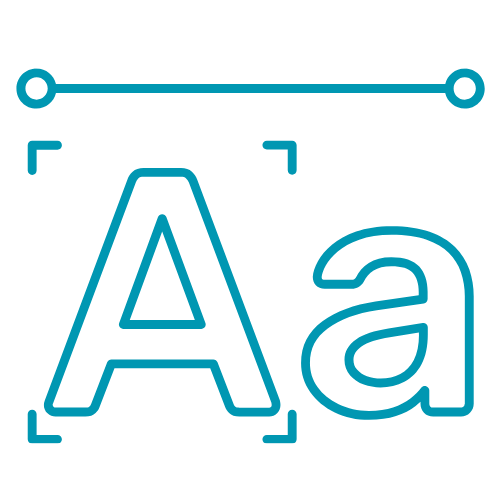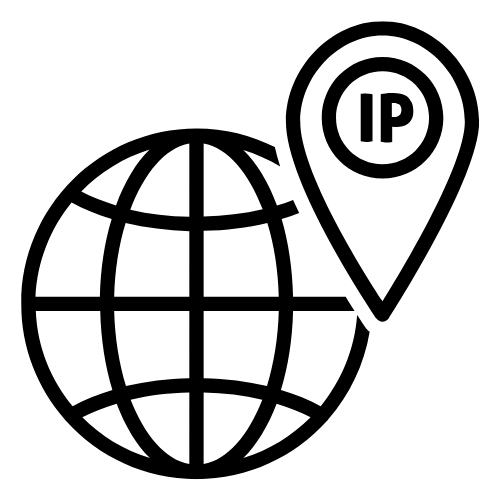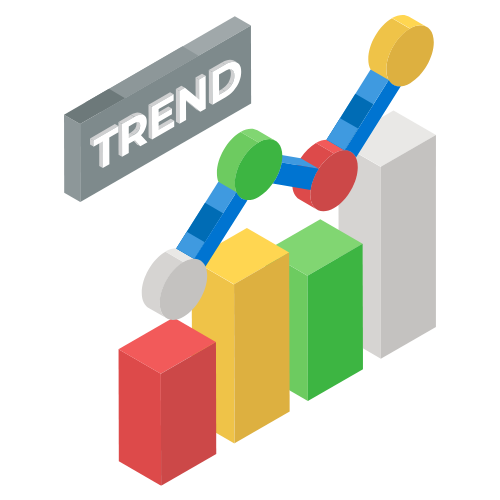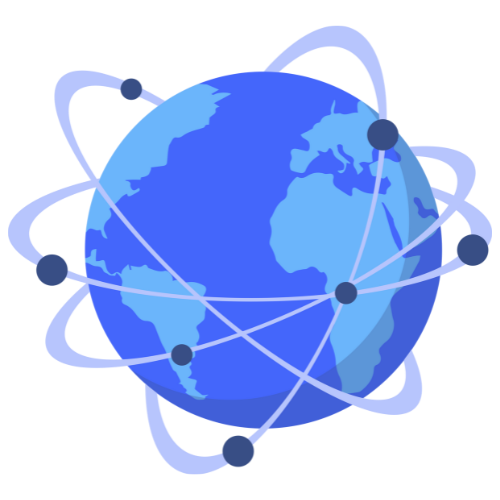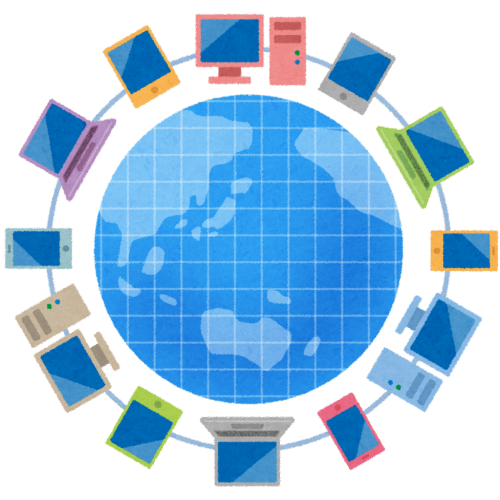About Checksum Calculator
What is meant by a checksum?
A checksum is a string of alphanumeric characters utilised to ascertain whether data or files have been altered during storage or transmission. It is often included with software downloads to enable users to verify the integrity of the files they retrieve. By comparing the checksum from the software vendor with the one generated from the downloaded file, users can ensure that no tampering or corruption occurred during the transfer. If the checksums align, the file is intact. However, if there’s a discrepancy, it suggests that the download may have been corrupted or compromised.
To generate a checksum, an algorithm runs on the file to produce a cryptographic hash. Common algorithms for this include MD5, SHA-1, SHA-256, and SHA-512. These hash functions take a string of characters and produce a fixed-length output, irrespective of the size of the file—whether it’s a mere 1 MB or a hefty 4 GB file, the resulting checksum remains of equal length. A slight alteration in the file produces a vastly different checksum. For instance, even a minor punctuation change in two nearly identical text files yields noticeably different checksum values when analysed using a Windows 10 checksum utility. Such is the sensitivity of these algorithms that even the tiniest modification in the underlying file causes a dramatic shift in the output checksum.
How do MD5, SHA-1, and SHA-256 differ?
Hashes, generated by cryptographic algorithms, are fixed-length strings of characters, regardless of the size of the input data. For example, both "Fox" and "The red fox jumps over the blue dog" produce hashes of the same length. The noticeable difference arises when comparing how even minimal changes in input data cause dramatic shifts in the hash output.
There are three predominant hashing algorithms: MD5, SHA-1, and SHA-256. MD5 produces a 128-bit hash, but over time, vulnerabilities have been discovered, making it unsuitable for cryptographic purposes. Nonetheless, it still finds usage in verifying file integrity, particularly in database partitioning and checksum calculations during file transfers.
SHA-1, part of the Secure Hash Algorithm family, generates a 160-bit hash. While initially designed for cryptography, like MD5, it too has been deemed insecure for cryptographic functions. SHA-2, its successor, is more secure. The National Institute of Standards and Technology (NIST) recommends using SHA-256, which generates a 256-bit hash, over MD5 or SHA-1 due to its enhanced security features. Despite being computationally heavier—taking 20-30% longer than MD5 or SHA-1—SHA-256 is significantly more resilient to attacks.
SHA-3, released in late 2015, is another advancement in cryptographic hashing, though it’s not widely adopted yet. Its algorithm is distinct from its predecessor SHA-2. SHA3-256 mirrors the functionality of SHA-256, though it requires slightly more computational effort.
Why is using a checksum beneficial?
The principal advantage of a checksum lies in its simplicity for detecting data corruption. However, while checksums easily reveal errors, they do not provide detailed information about where or what the issue might be.
Consider a scenario where you’re downloading a substantial software update. After an extended download process, how can you be certain the file arrived intact, with no errors? What if a small portion of data went astray, leading to an incomplete file? If you then use that corrupted file to update a program, significant malfunctions may ensue. To mitigate this risk, a checksum comparison can help confirm that the downloaded file matches the one intended by the developer.
Moreover, if you obtain a file from an unofficial or third-party source, comparing its checksum against the original ensures that the file hasn’t been tampered with. This process is facilitated by checksum calculators, which are widely accessible and support a range of cryptographic hash functions.